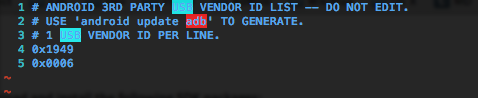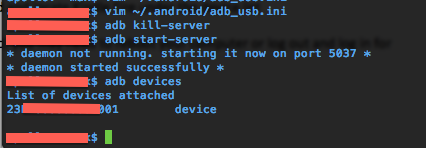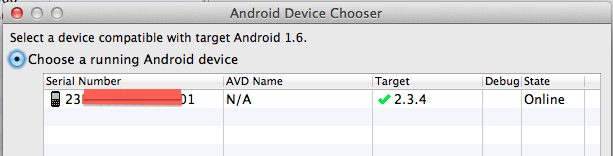How to Debug Apps on Kindle Fire on OS X
~ 2 min read. Published 16 Feb 2012So you bought the Kindle Fire and you want to start running and debugging your apps on it but when you connected it, you realized that it is not recognized automatically like other Android devices on OS X.
No worries, it takes 2 minutes to set it up.
You need to:
- add 2 lines to the "adb_usb.ini" file
- restart the ADB server
Open up the terminal and edit the "adb_usb.ini" (you can use nano instead of vim): vim ~/.android/adb_usb.ini
add the following 2 lines to the file each on a separate line:
now you need to restart the ADB server and you should be all set.
The whole sequence of commands looks like this:
Now you should also see the device while running your app from Eclipse
For the official directions in case you need them and for directions for other OS besides OS X, you can check out this PDF
Important tip:
The networking will not work until you "disconnect" the device from USB - just click on "Disconnect" don't worry it will only cancel the "file transfer mode". You will still be able to deploy and now actually run apps that require networking.