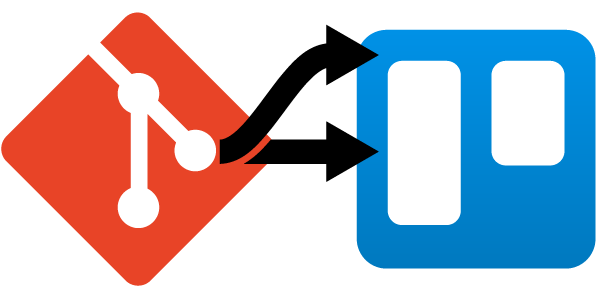I wanted to get back to writing and taking useful notes, because let’s face it, my recent musings were mostly just technical notes to self and to othergit ss to whom these could have been useful.
I did, however, dread it because every time I wanted to write, Jekyll or Ruby or some plugins would give me troubles and I would just surrender to my laziness and proocrastination and decide that maybe I have nothing too interesting to say if I gave up so quickly.
A few days ago I, for some reason, visited my blog and to my my great surprise realized that it is respongind with 404 error… I took me couple days to get into looking into it but once I did, I wasn’t sure what’s going on. I did not alter or change anything - my website just wasn’t working, even though I am sure it was working before.
Looking at google analytics, it turns out my blog went dark on September 20 2020…
I don’t know why or how… I suppose it was because of some changes GitHub made to their github pages hosting since my blog is generated with Jekyll and is hosted at Github pages.
The Jekyll thing deserves a separate mention and discussion. I have had a lot of frustrations like I mentioned earlier due to the fact that Jekyll and/or some plugins always had issues and whenever I wanted to write someting I had to, well, resolve these issues… and since it was pretty much every time I wanted to blog - I had some new issues, I just gave up.
I will follow up with a separate post on how I revived my 5 years old blog with Jekyll… A the moment as I type it, I am running on the latest ruby and the latest Jekyll. It was not a smooth sailing however and at some point I thought I’d have to compromise to running on Jekyll 2.X (the latest of which was 2.5.1 I think).
But, alas, here we are - running on the latest ruby and Jekyll versions with all the new bells an whistles (are there any?).
So… here’s to the renewed blogging.
I have been interested in Flutter for a while and it looks like this is finally the time when it will all come together and I will finally make the plunge from native development to Flutter…
Exciting times are ahead, so strap down, buckle up and and let’s go on this adventure together!