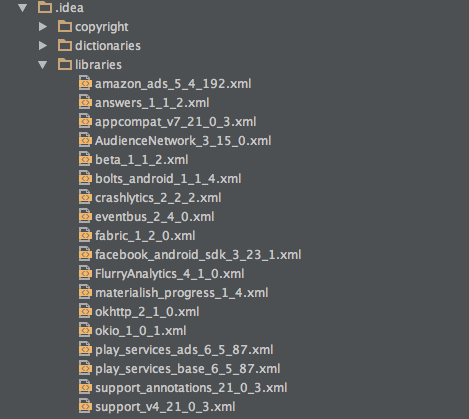24 Mar 2015 A comprehensive way to reset a CSS element:
.reset-this {
animation : none;
animation-delay : 0;
animation-direction : normal;
animation-duration : 0;
animation-fill-mode : none;
animation-iteration-count : 1;
animation-name : none;
animation-play-state : running;
animation-timing-function : ease;
backface-visibility : visible;
background : 0;
background-attachment : scroll;
background-clip : border-box;
background-color : transparent;
background-image : none;
background-origin : padding-box;
background-position : 0 0;
background-position-x : 0;
background-position-y : 0;
background-repeat : repeat;
background-size : auto auto;
border : 0;
border-style : none;
border-width : medium;
border-color : inherit;
border-bottom : 0;
border-bottom-color : inherit;
border-bottom-left-radius : 0;
border-bottom-right-radius : 0;
border-bottom-style : none;
border-bottom-width : medium;
border-collapse : separate;
border-image : none;
border-left : 0;
border-left-color : inherit;
border-left-style : none;
border-left-width : medium;
border-radius : 0;
border-right : 0;
border-right-color : inherit;
border-right-style : none;
border-right-width : medium;
border-spacing : 0;
border-top : 0;
border-top-color : inherit;
border-top-left-radius : 0;
border-top-right-radius : 0;
border-top-style : none;
border-top-width : medium;
bottom : auto;
box-shadow : none;
box-sizing : content-box;
caption-side : top;
clear : none;
clip : auto;
color : inherit;
columns : auto;
column-count : auto;
column-fill : balance;
column-gap : normal;
column-rule : medium none currentColor;
column-rule-color : currentColor;
column-rule-style : none;
column-rule-width : none;
column-span : 1;
column-width : auto;
content : normal;
counter-increment : none;
counter-reset : none;
cursor : auto;
direction : ltr;
display : inline;
empty-cells : show;
float : none;
font : normal;
font-family : inherit;
font-size : medium;
font-style : normal;
font-variant : normal;
font-weight : normal;
height : auto;
hyphens : none;
left : auto;
letter-spacing : normal;
line-height : normal;
list-style : none;
list-style-image : none;
list-style-position : outside;
list-style-type : disc;
margin : 0;
margin-bottom : 0;
margin-left : 0;
margin-right : 0;
margin-top : 0;
max-height : none;
max-width : none;
min-height : 0;
min-width : 0;
opacity : 1;
orphans : 0;
outline : 0;
outline-color : invert;
outline-style : none;
outline-width : medium;
overflow : visible;
overflow-x : visible;
overflow-y : visible;
padding : 0;
padding-bottom : 0;
padding-left : 0;
padding-right : 0;
padding-top : 0;
page-break-after : auto;
page-break-before : auto;
page-break-inside : auto;
perspective : none;
perspective-origin : 50% 50%;
position : static;
/* May need to alter quotes for different locales (e.g fr) */
quotes : '\201C' '\201D' '\2018' '\2019';
right : auto;
tab-size : 8;
table-layout : auto;
text-align : inherit;
text-align-last : auto;
text-decoration : none;
text-decoration-color : inherit;
text-decoration-line : none;
text-decoration-style : solid;
text-indent : 0;
text-shadow : none;
text-transform : none;
top : auto;
transform : none;
transform-style : flat;
transition : none;
transition-delay : 0s;
transition-duration : 0s;
transition-property : none;
transition-timing-function : ease;
unicode-bidi : normal;
vertical-align : baseline;
visibility : visible;
white-space : normal;
widows : 0;
width : auto;
word-spacing : normal;
z-index : auto;
}
Source: StackOverflow
23 Mar 2015 To batch convert XML files to JSON a nodejs package can be used that does the job pretty well.
Install the package globally:
the format of the command is
xml-json input.xml root_node_to_start_from_in_xml
And so we use our friend inline loop with the basic command to batch process all the *.xml files in the current folder
for f in *.xml; do xml-json $f root_node_name_here > $f.json; done
23 Mar 2015 Once your blog is generated, you can commit and push it to the origin to be deployed (if you are using Git as a deployment instrument of course)
The oneliner defaults to a _site folder here in the example because this is what is usually used with the static site generators. Make sure to replace it with the correct path.
This also assumes that you are building the blog on your machine and are only pushing static files to the repository. You may want to do that to support custom plugins which Github’s version of Jekyll does not support because it runs with a --safe flag on their servers
alias blog-delploy="cd ._site && git add -A && git commit -m 'blog-delploy UPDATE' & git push"
Here’s a bonus oneliner that is Jekyll specific to build and deploy the blog. Just adding the build command in front
alias blog-delploy="jekyll build && cd ._site && git add -A && git commit -m 'blog-delploy UPDATE' & git push"
Alternatively with zsh you can do it in a much nicer format
function blog-delploy() {
jekyll build &&
cd _site &&
git add -A && git commit -m 'blog-delploy UPDATE' &&
git push
}
23 Mar 2015 Put this into values folder and use in your code by referencing us_states.
<string-array name="us_states">
<item>Alabama</item>
<item>Alaska</item>
<item>American Samoa</item>
<item>Arizona</item>
<item>Arkansas</item>
<item>California</item>
<item>Colorado</item>
<item>Connecticut</item>
<item>Delaware</item>
<item>District of Columbia</item>
<item>Florida</item>
<item>Georgia</item>
<item>Guam</item>
<item>Hawaii</item>
<item>Idaho</item>
<item>Illinois</item>
<item>Indiana</item>
<item>Iowa</item>
<item>Kansas</item>
<item>Kentucky</item>
<item>Louisiana</item>
<item>Maine</item>
<item>Maryland</item>
<item>Massachusetts</item>
<item>Michigan</item>
<item>Minnesota</item>
<item>Mississippi</item>
<item>Missouri</item>
<item>Montana</item>
<item>Nebraska</item>
<item>Nevada</item>
<item>New Hampshire</item>
<item>New Jersey</item>
<item>New Mexico</item>
<item>New York</item>
<item>North Carolina</item>
<item>North Dakota</item>
<item>Northern Marianas Islands</item>
<item>Ohio</item>
<item>Oklahoma</item>
<item>Oregon</item>
<item>Pennsylvania</item>
<item>Puerto Rico</item>
<item>Rhode Island</item>
<item>South Carolina</item>
<item>South Dakota</item>
<item>Tennessee</item>
<item>Texas</item>
<item>Utah</item>
<item>Vermont</item>
<item>Virginia</item>
<item>Virgin Islands</item>
<item>Washington</item>
<item>West Virginia</item>
<item>Wisconsin</item>
<item>Wyoming</item>
</string-array>
22 Mar 2015 I have recently posted about how to throttle android emulator via custom networking parameters. However it may be quite tedious to type that every time we want to throttle the networking. Aliases to the help!
alias android-network-throttle="echo 'network delay 4000' | nc localhost 5554 && echo 'network speed 6 6' | nc localhost 5554"
alias android-network-reset="echo 'network delay 0' | nc localhost 5554 && echo 'network speed 0' | nc localhost 5554"
alias android-network-status="echo 'network status' | nc localhost 5554"
With ohmyzsh which will complete the aliases it’s pure delight.
22 Mar 2015 It is very easy to see the actual libraries that are used for your project. You just go to .idea folder and then to libraries folder where the actual libraries will reside.
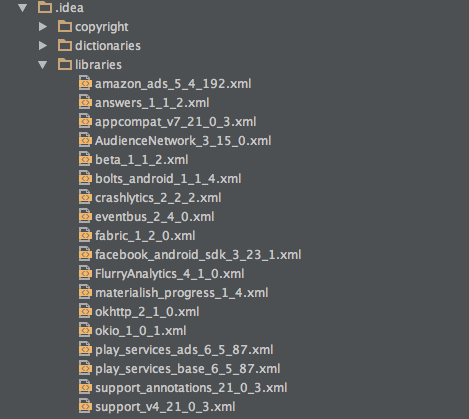
22 Mar 2015 This is how you can easily throttle Android networking interface on the emulator. You can go via telnet or netcat.
##TL;DR To set the network interface to have throughput of 6000 bits/s (0.7 KB/s) and 2000 ms latency you would use these commands (for the first emulator that usually defaults to port 5554)
echo "network delay 2000" | nc localhost 5554
echo "network speed 6 6" | nc localhost 5554
19 Mar 2015 If you (or someone else) have pushed a /Pods folder into the repository (or any other file that is not supposed to be there) by mistake, there’s a way to permanently remove the file(s) from the repo. The filter-branch option may be a little more complicated than doing rebase but it is very effective and will remove the files from all the branches.
Here’s the recipe to remove the Pods folder. You can change the file/path matching and also limit the command for range of commits
Step 1: filter-branch
git filter-branch --index-filter 'git rm --cached --ignore-unmatch Pods/*' --tag-name-filter cat -- --all
Step 2: push –force
This will clean the unwanted Pods folder from the repository. It will not rewrite the log commits though and the commit messages will still be there.
*Loosely based on: https://help.github.com/articles/remove-sensitive-data/
19 Mar 2015 A collection of the special sign for the special keys for OS X with the accompanying Unicode codes.
| Sign | Name | Unicode |
| ⎋ | Escape | U+238B |
| ⇥ | Tab forward | U+21E5 |
| ⇤ | Tab back | U+21E4 |
| ⇪ | Capslock | U+21EA |
| ⇧ | Shift | U+21E7 |
| ⌃ | Control | U+2303 |
| ⌥ | Option (Alt, Alternative) | U+2325 |
| | Apple symbol 1 | U+F8FF |
| ⌘ | Command (Open Apple) 2 | U+2318 |
| ␣ | Space | U+2423 |
| ⏎ ↩ | Return | U+23CE/U+21A9 |
| ⌫ | Delete back | U+232B |
| ⌦ | Delete forward | U+2326 |
| ﹖⃝ | Help | U+003F & U+20DD |
| ⇱ ↖ ↸ | Home | U+21F1 / U+2196 /U+21B8 |
| ⇲ ↘ | End | U+21F2 / U+2198 |
| ⇞ | Pageup | U+21DE |
| ⇟ | Pagedown | U+21DF |
| ↑ ⇡ | Up arrow | U+2191 / U+21E1 |
| ↓ ⇣ | Down arrow | U+2193 / U+21E3 |
| ← ⇠ | Left arrow | U+2190 / U+21E0 |
| → ⇢ | Right arrow | U+2192 / U+21E2 |
| ⌧ | Clear | U+2327 |
| ⇭ | Numberlock | U+21ED |
| ⌤ | Enter | U+2324 |
| ⏏ | Eject | U+23CF |
| ⌽ | Power 3 | U+233D |