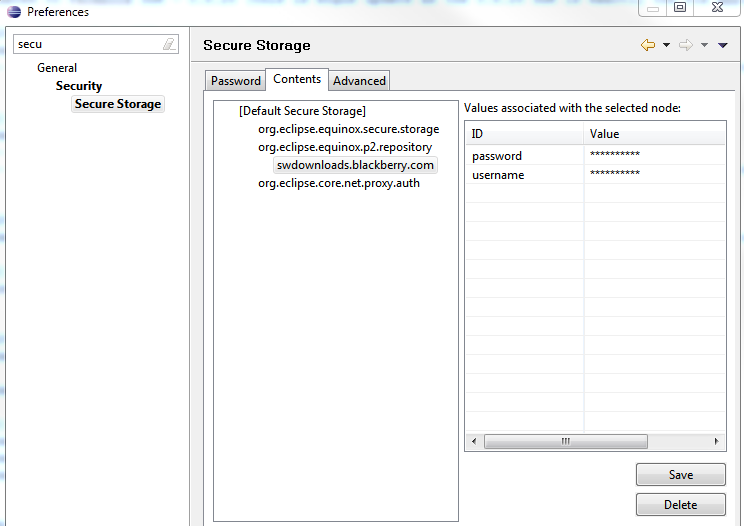Installing/Updating BlackBerry Eclipse SDK - Problem With Authentication
~ 1 min read. Published 14 Dec 2011If you are getting an error similar to the error below while trying to install and/or update BlackBerry SDK as a plugin for Eclipse
An error occurred while collecting items to be installed session context was:
(profile=AppceleratorProfile, phase=org.eclipse.equinox.internal.p2.engine.phases.Collect, operand=, action=).
Unable to read repository at:
Unable to read repository at https://swdownloads.blackberry.com/Downloads/auth/contactFormPreload.do?code=
...
You are in luck!
Your problems are over as you found the solution. All you need to do is to clear the "Secure Storage" contents. To do that go to
Windows -> Preferences
Type secure, drill down to find the org.eclipse.equinox.p2.repository, expand this, and you will see the swdownloads.blackberry.com. Select this entry and delete it. This should resolve the issue next time you try to update/install the plugin you should be asked again for your credentials to the BlackBerry developer portal and once you put them in the installation should proceed normally.