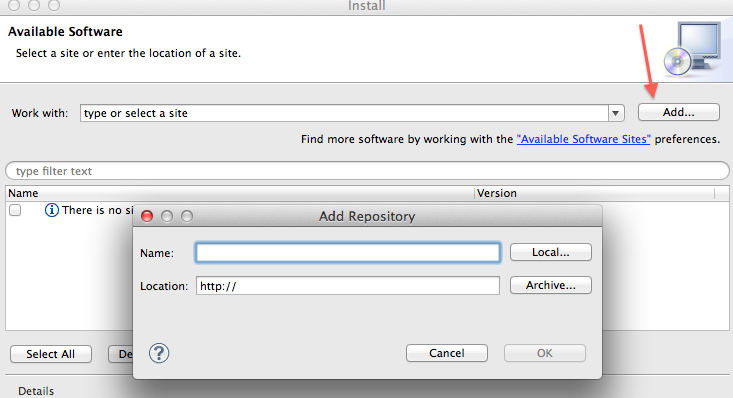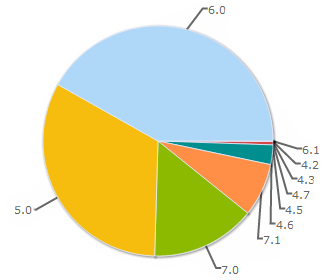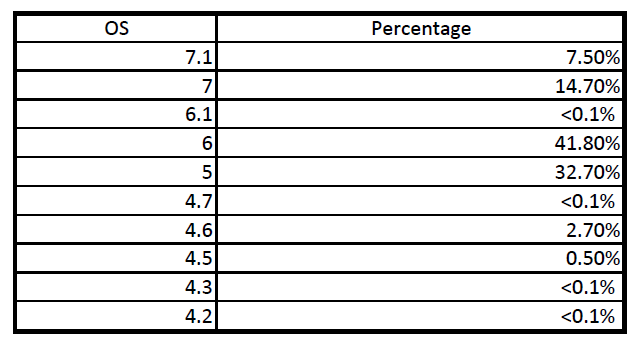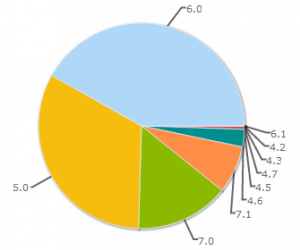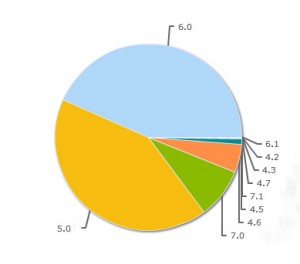17 Aug 2012 To be able easily read the Proguard obfuscated code, you can use the retrace script supplied with the Android SDK. In order not to provide the full path, you can add an alias. If you are using bash you can do it as follows:
alias retrace='~/ANDROID_SDK/tools/proguard/bin/retrace.sh'
If you are not using bash, then it's pretty similar. Then you just issue the retrace command.
Usage: java proguard.ReTrace [-verbose] <mapping_file> [<stacktrace_file>]
17 Aug 2012
Did you know that there are more than 40 synonyms for "crafty" in English language... We have so many words to describe people's trickiness. There must be a good reason for that.
10 Aug 2012 It is possible to update Eclipse Indigo to the new Eclipse Juno while preserving your settings and (well, hopefully) everything else. Note that some plugins may not support the new Juno release yet, so consult your specific plugins release notes and updates to check this. Also make sure you make a backup of your Eclipse installation – just zip/tar the whole folder and if something goes wrong you should be able to just unzip/untar it back to its original location like nothing happened.
Add new sites to my "Available Software Sites" (Help -> Install New Software -> Available Software Sites)
http://download.eclipse.org/releases/juno
http://download.eclipse.org/tools/cdt/releases/juno
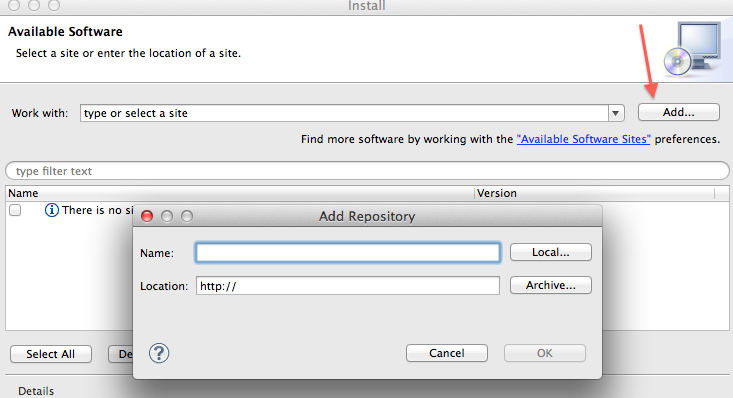
Then just initiate an update (help -> install updates).
After the update
http://download.eclipse.org/eclipse/updates/4.2 had been addedhttp://download.eclipse.org/eclipse/updates/3.7 had been disabledhttp://download.eclipse.org/tools/cdt/releases/indigo had been disabled
28 Jul 2012
BlackBerry is quickly loosing its market share. Besides that it is failing to innovate, which is actually mostly the reason it is loosing its once lion market share so fast to Android, iOS and even to Windows Phone 7. Let's check out how the OS distribution changed since January 2012. Here's the post about [link id='637' text='BlackBerry OS distribution in January 2012']
And here's the BlackBerry OS distribution in January 2012.
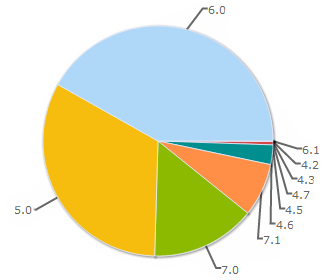
*
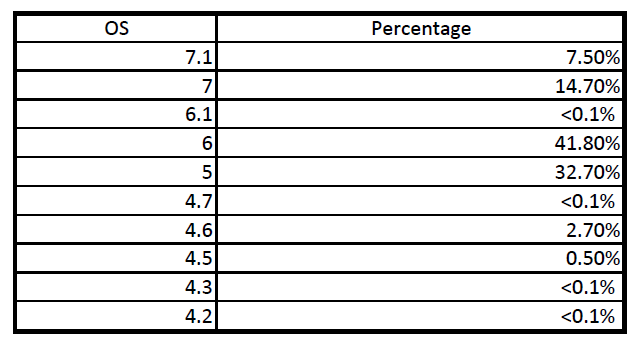
***Note: This is not an official information or official numbers. These is a sample from one of the apps that run on BlackBerry and have enough users so that it is statistically significant.
It is interesting to see that there is almost no change (well, no surprise here there were not many changes/upgrades in the realm of BlackBerry). It is interesting to see though that the 7.0 OS's pie has slightly increased, surprisingly cutting the 5.0 OS's pie. Or maybe actually it is not at all surprising. The 5.0 people have upgraded to 7.0 devices while 6.0 people did not bother (or could not) upgrade their OS to 7.0.
Here are the charts side by side:
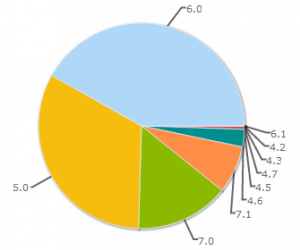 | 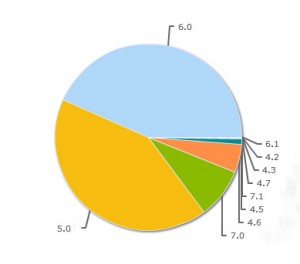 |
| July 2012 | January 2012 |
Let me know in the comments what you think!
18 Jul 2012 To get a proper Unix epoch time on Android you should divide the current time by 1000 since Android will return the epoch in milliseconds
System.currentTimeMillis() / 1000
The method name also hints about this ;)
18 Jul 2012 So the text.ClipboardManager is deprecated and you should be using the content.ClipboardManager instead, BUT not so fast. If you are still supporting devices pre API level 11 which is 3.0 aka Honeycomb (note that 3.1 and 3.2 are API level 12 and API level 13 respectively) then you can't obviously use the content.ClipboardManager as it will fail on devices pre Honeycomb.
ClipBoardManager docs
12 Jul 2012 git rev-list -n 1 HEAD -- <file_path>
Which will give you the commit hash and then
git checkout <deleting_commit>^ -- <file_path>
Or you can do it in one command using a variable for the filepath
Assuming you are using bash, setup an environment var:
export gitfile=<file_path> and then
git checkout $(git rev-list -n 1 HEAD -- "$gitfile")^ -- "$gitfile"
You can use
echo $gitfile
To make sure that the variable was set correctly.
For other shells you would use it's own mechanism like
setenv
etc...
Hope this helps!
12 Jul 2012 To ease life of the Android developers who use action bar and tackle the problem of fragmentation between the older devices and the newer devices the following library might be very useful:
github.com/JakeWharton/ActionBarSherlock
The library will automatically use the native ActionBar implementation on Android 4.0 or later. For previous versions which do not include ActionBar, a custom action bar implementation based on the sources of Ice Cream Sandwich will automatically be wrapped around the layout. This allows you to easily develop an application with an action bar for every version of Android from 2.x and up.
P.S. The official Github Android client uses this library.
2015-03-07 UPDATE: Google has released an actionbar component in their compatibility library a while ago. You should be using this now.